Sharpening Kits allow the player to upgrade the tool level quickly to mine higher level materials. For example, adding obsidian to a bronze pickaxe.
These can be made using the smeltery in the same fashion as tool parts. The sharpening kit pattern can be found top left on the stencils set, then make the mould. There are various grades of sharpening kit for the various materials available in the game (e.g. iron, steel, kingslime, obsidian).
To apply a sharpening kit to a tool, place the tool, in the middle of a Tool Forge and the sharpening kit and a piece of flint in any of the empty slots around it.
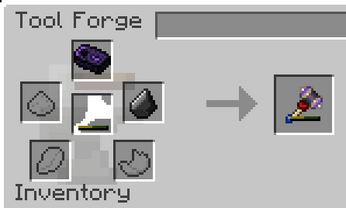
An obsidian sharpening kit applied to a tool (white due to electrum glow)