The Part Builder is one of the four beginning-stage blocks to be crafted; it is crafted by placing a Blank Pattern on top of a Wood Block. This is an in-world placeable block and, when right-clicked, opens the GUI on the right.
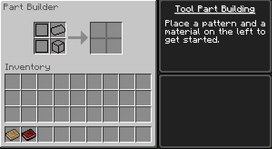
Part Builder GUI
How to use
The Part Builder is used to turn materials into tool parts. A tool-part pattern is placed in the left-hand side of the GUI (in one of the slots containing a square). The material to be used is then place next to the pattern. This will craft the tool part.
Some tool patterns only use half of a material (tool bindings, tool rods, etc.) and will give you the material's respective shard along with the part you are making.
Unfortunately, the Part Builder can only be used to make parts out of certain materials, typically the most basic ones. To make a part out of the other materials, you need to use a Smeltery.
| Part Material | Requires Smeltery? |
|---|---|
| Wood | No |
| Stone | No |
| Iron | Yes |
| Flint | No |
| Cactus | No |
| Bone | No |
| Obsidian | No |
| Alumite | Yes |
| Netherrack | No |
| Blue Slime | No |
| Green Slime | No |
| Paper | No |
| Cobalt | Yes |
| Ardite | Yes |
| Manyllum | Yes |
| Copper | Yes |
| Bronze | Yes |
| Steel | Yes |
| Thaumium* | No |
*Requires Thaumcraft
Other Goodies
Upon crafting the Part Builder (or any other of the four beginning-stage blocks), you will receive Volume 2 of the Materials and You books. This is the second of three books that you will receive when using this mod.